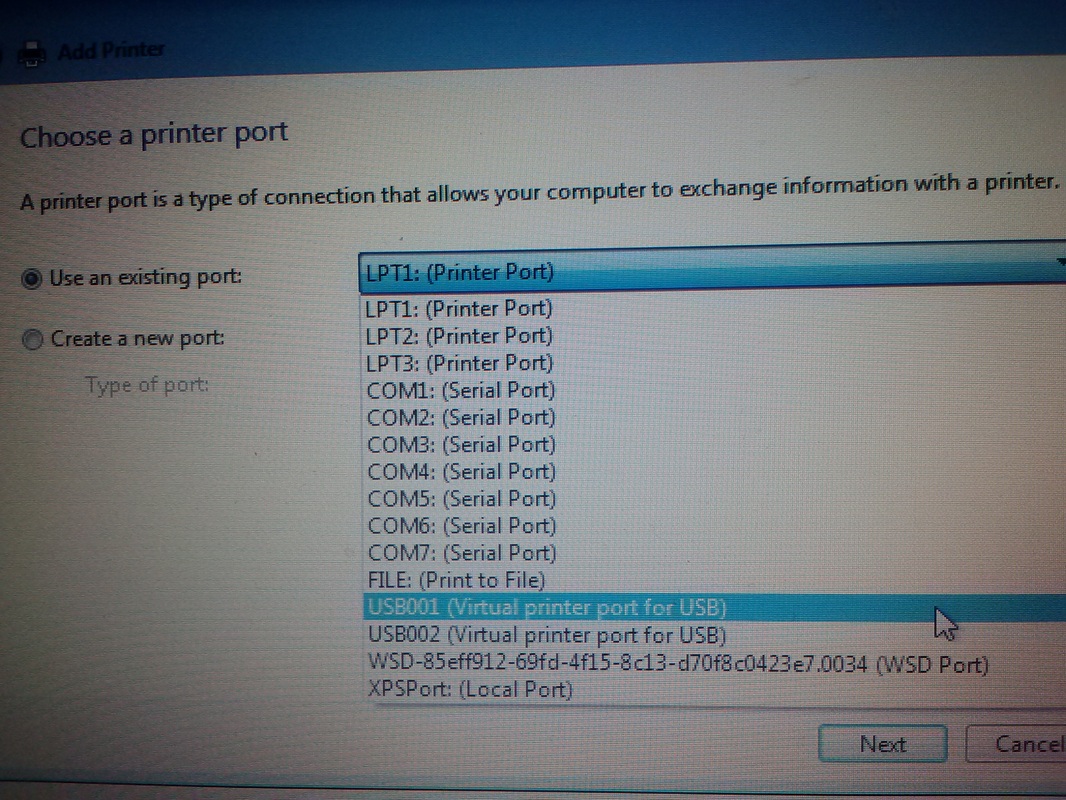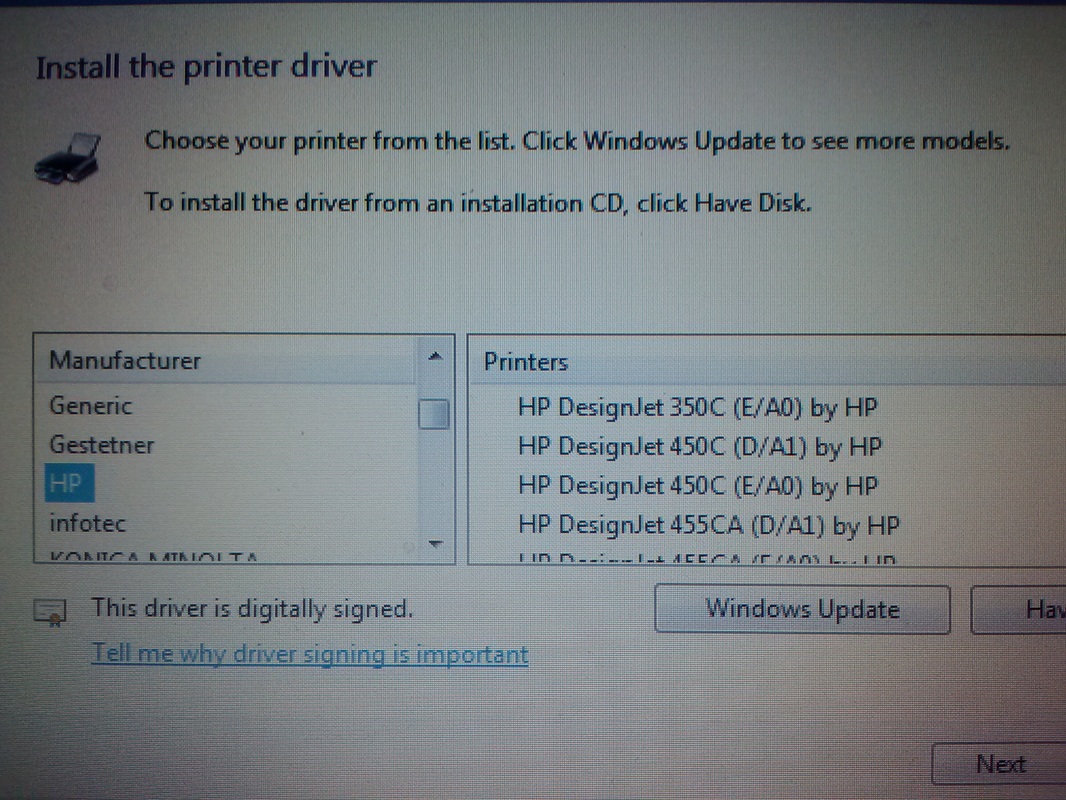1. Reboot your computer.
2. Pull up Printers and Devices from SETTINGS
3. If your plotter still isn't showing ADD A PRINTER
4. Choose all the things you chose last time and then when it asks if you want a new driver or use the already installed driver (which is recommended) - USE THE ALREADY INSTALLED DRIVER
5. If you still can't get printing call me at 651-247-3022 and I'll charge you $50 to reload your printer remotely.
WHY HAS THIS HAPPENED? I think it may have been a Microsoft update or another update like Adobe which updates every 22 minutes...or so it seems...and it somehow interfered and threw these printers off the list. I'm sure that they will send out another update soon and we'll think we just dreamed this...