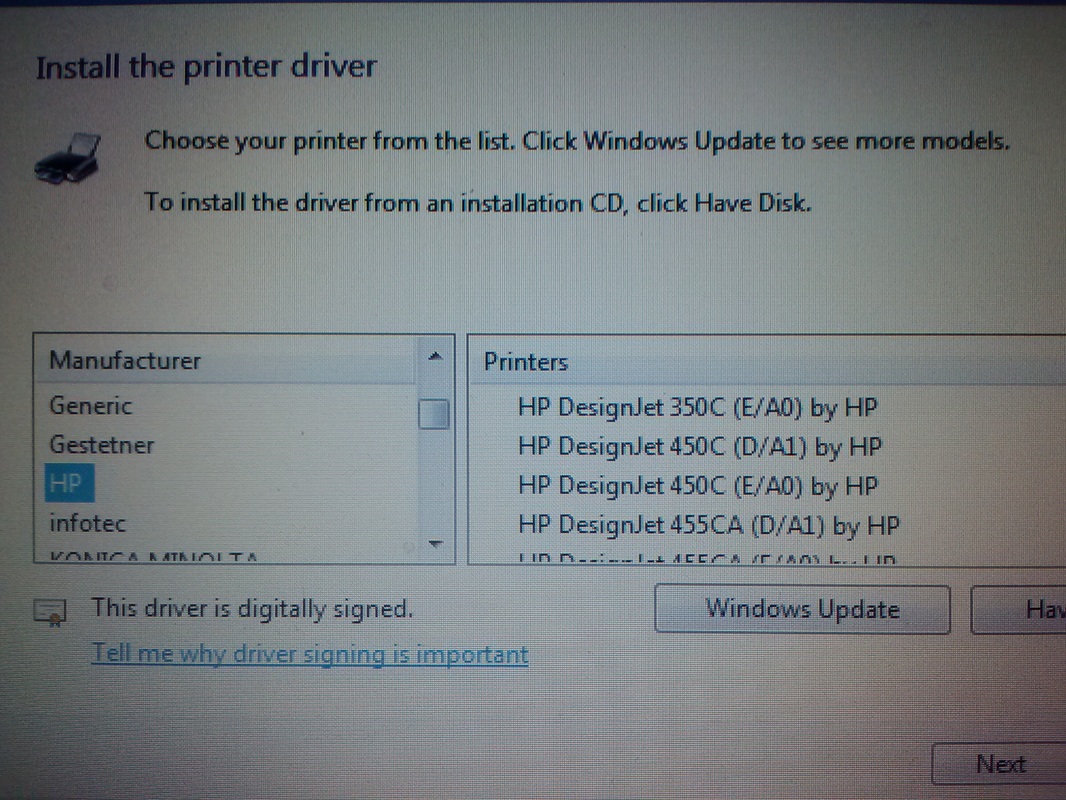Good News - The driver already is loaded in Windows 7! But it is hidden, so you'll have to find it. On your computer go to START, DEVICES AND PRINTERS, ADD A PRINTER, ADD A LOCAL PRINTER, CHOOSE A PORT (LPT1 if you are connecting through a parallel printer cable and VIRTUAL USB if you are connecting through a USB to Parallel cable.)
Now you'll be presented with the list of printer companies, choose HP -- In the box to the right side is a list of all the HP printers...Here's the hitch...the Designjets are NOT listed in alphabetical order, instead they were added as an afterthought and are on the very bottom of the listings. So scroll to the bottom and you'll see the driver you need.
If you get a warning about the driver not being "digitally signed" ignore it and install the driver...it came from HP so it is ok!
TAA-DAA!!