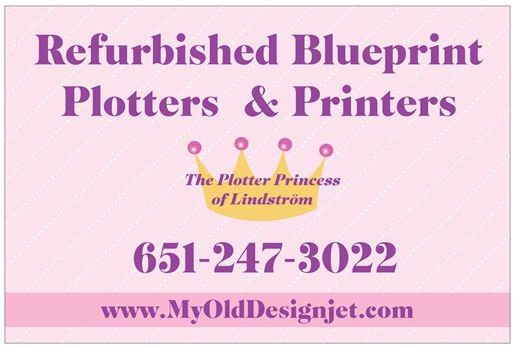If you are thinking about buying a wide format graphics printer so you can print your own blueprints, there are a few things you should know and think about.
I'm known as "The Plotter Princess" - not because I'm royalty, but because I know all about HP Designjet printers - also known as PLOTTERS - and how to use them for printing your own blueprints and graphics. I have a website filled with tips and tricks for users at www.MyOldDesignjet.com
1. There's a difference between USED and REFURBISHED - Used is just that - used! No one has taken the covers off and cleaned out the years of ink and gunk. No one has replaced the parts that are worn, like the belt. You need to know that even if it is not being used, the belts are deteriorating with each passing day. Refurbished means it has been stripped down, cleaned out, essential parts replaced and/or serviced, everything lubricated, recalibrated and tested, tested, tested!
2. Don't buy from anyone who can't show you how well it prints - If they don't have paper and ink, if it is missing some essential component you may be very, very sorry. I get calls every day from people who did buy without testing and now want me to help them by repairing their newly purchased USED printer plotter.
3. Don't buy more machine than you need - If you are just printing blueprints buy an older refurbished HP Designjet. Buying a $10,000 plotter that will sit around 6 out of 7 days is a waste of money! Like cars, the moment you first use them they depreciate considerably.
4. Don't buy a printer that can't use expired cartridges and/or printheads - You can always find "expired" ink bargains online for these older HP Designjets, but buying the fancy machine will lock you into a system that will shut down if you use and expired ink or printhead. Really? Ink doesn't EXPIRE! Just like most drugs don't!! I routinely use inks from 2004, 2007, etc. - but that's because I use an older plotter from the days before they figured out how to put chips on the cartridges that have dates of expiration.
5. Don't buy from someone who won't take your call tomorrow! I will take your calls! Heck, I even take calls from people who didn't buy from me! If you buy my refurbished plotter, I will take your calls for years to come!
6. Don't buy from someone who can't show you how to make it work with your computer. If you have a Windows 8 or 10 operating system we can connect an older plotter, but you'll need someone with my years of experience to help you get it done. If you bring your laptop to an appointment, we will connect it before you leave. If you have a desktop we can connect remotely after you get the printer home and make everything work.
I have many plotters available today. Call me to discuss what you need to accomplish and we'll figure out together which plotter will work for you. If I don't have the right one, I will even refer you to a competitor if he has the model you need.
I'm known as "The Plotter Princess" - not because I'm royalty, but because I know all about HP Designjet printers - also known as PLOTTERS - and how to use them for printing your own blueprints and graphics. I have a website filled with tips and tricks for users at www.MyOldDesignjet.com
1. There's a difference between USED and REFURBISHED - Used is just that - used! No one has taken the covers off and cleaned out the years of ink and gunk. No one has replaced the parts that are worn, like the belt. You need to know that even if it is not being used, the belts are deteriorating with each passing day. Refurbished means it has been stripped down, cleaned out, essential parts replaced and/or serviced, everything lubricated, recalibrated and tested, tested, tested!
2. Don't buy from anyone who can't show you how well it prints - If they don't have paper and ink, if it is missing some essential component you may be very, very sorry. I get calls every day from people who did buy without testing and now want me to help them by repairing their newly purchased USED printer plotter.
3. Don't buy more machine than you need - If you are just printing blueprints buy an older refurbished HP Designjet. Buying a $10,000 plotter that will sit around 6 out of 7 days is a waste of money! Like cars, the moment you first use them they depreciate considerably.
4. Don't buy a printer that can't use expired cartridges and/or printheads - You can always find "expired" ink bargains online for these older HP Designjets, but buying the fancy machine will lock you into a system that will shut down if you use and expired ink or printhead. Really? Ink doesn't EXPIRE! Just like most drugs don't!! I routinely use inks from 2004, 2007, etc. - but that's because I use an older plotter from the days before they figured out how to put chips on the cartridges that have dates of expiration.
5. Don't buy from someone who won't take your call tomorrow! I will take your calls! Heck, I even take calls from people who didn't buy from me! If you buy my refurbished plotter, I will take your calls for years to come!
6. Don't buy from someone who can't show you how to make it work with your computer. If you have a Windows 8 or 10 operating system we can connect an older plotter, but you'll need someone with my years of experience to help you get it done. If you bring your laptop to an appointment, we will connect it before you leave. If you have a desktop we can connect remotely after you get the printer home and make everything work.
I have many plotters available today. Call me to discuss what you need to accomplish and we'll figure out together which plotter will work for you. If I don't have the right one, I will even refer you to a competitor if he has the model you need.