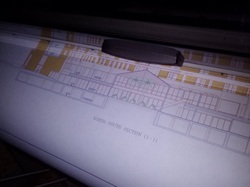
The ink drying time on your HP Designjet has changeable settings and you can get to changing the amount of time set for drying by going to the menu and changing it to MORE or LESS or NONE. Use MORE if you are doing lots off plots filled with solid blocks of inked areas...this will prevent smearing as the paper filled with ink drops onto the paper rack (or the floor if you don't have a paper rack!) If you are printing basic blueprints or line drawings and don't have big inked areas you can set it to LESS and decrease the time you wait to get your hands on things.
But even if you haven't changed the settings, you can also just push the FORM FEED button and the wait time is cancelled for that plot only, the cutter will come across and you'll quickly have the print in your hands.
But even if you haven't changed the settings, you can also just push the FORM FEED button and the wait time is cancelled for that plot only, the cutter will come across and you'll quickly have the print in your hands.