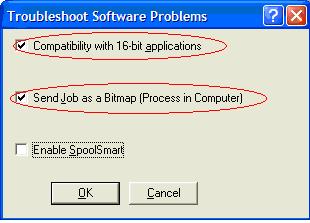
HP DesignJet 500 Plus - Error is reported:The printer memory runs out, and the print file data is lost
ISSUE:The DesignJet 500 Plus reports the following error in the print process:The printer memory runs out, and the print file data is lost.The job print fails.
SOLUTION:Enter the printer window via the Control Panel. Right click on the printer icon and select Printer Preference in the pop-up menu, and then enter the Service tab.Click the Fix Software Problem button, and select the options in the pop-up window according to the following figure.
Click <OK>.
If the problem persists, try extending the printer memory to fix the problem if practical.
If your printer still does not return to normal, record the problem in detail, and contact the HP technical support hotline or the nearest gold-level service center.