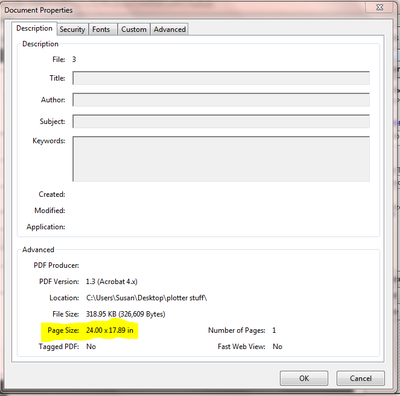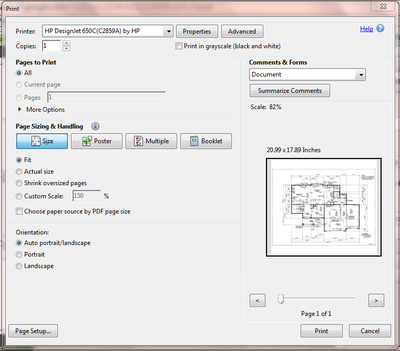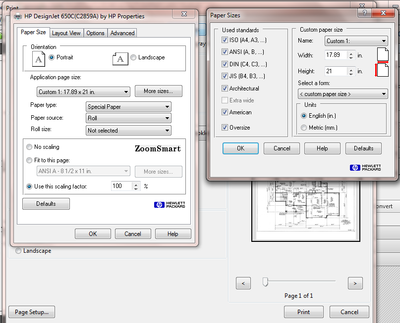1. Determine what size the drawing was originally. This is the size you will want to print. Right click on the name of the file and/or open the file and click on FILE and choose PROPERTIES.
2. If the Preview Window on lower right doesn't show a preview of the original drawing in the correct size - change the paper size to a size that will accommodate the original drawing size. Note: D size is 24" and E size is 36" and F size is 42".
3. Set ZOOM scaling to 100% - Go to ADVANCED options to choose which types of sizes the software should show you. You can even make your own custom setting if you use the PAPER SIZES window.
2. If the Preview Window on lower right doesn't show a preview of the original drawing in the correct size - change the paper size to a size that will accommodate the original drawing size. Note: D size is 24" and E size is 36" and F size is 42".
3. Set ZOOM scaling to 100% - Go to ADVANCED options to choose which types of sizes the software should show you. You can even make your own custom setting if you use the PAPER SIZES window.