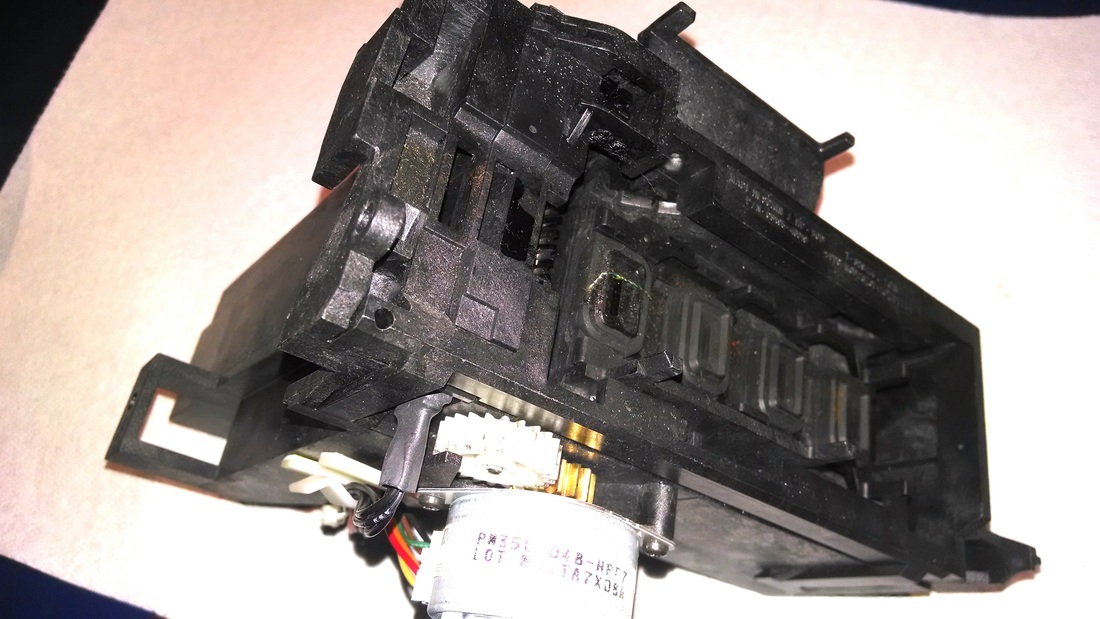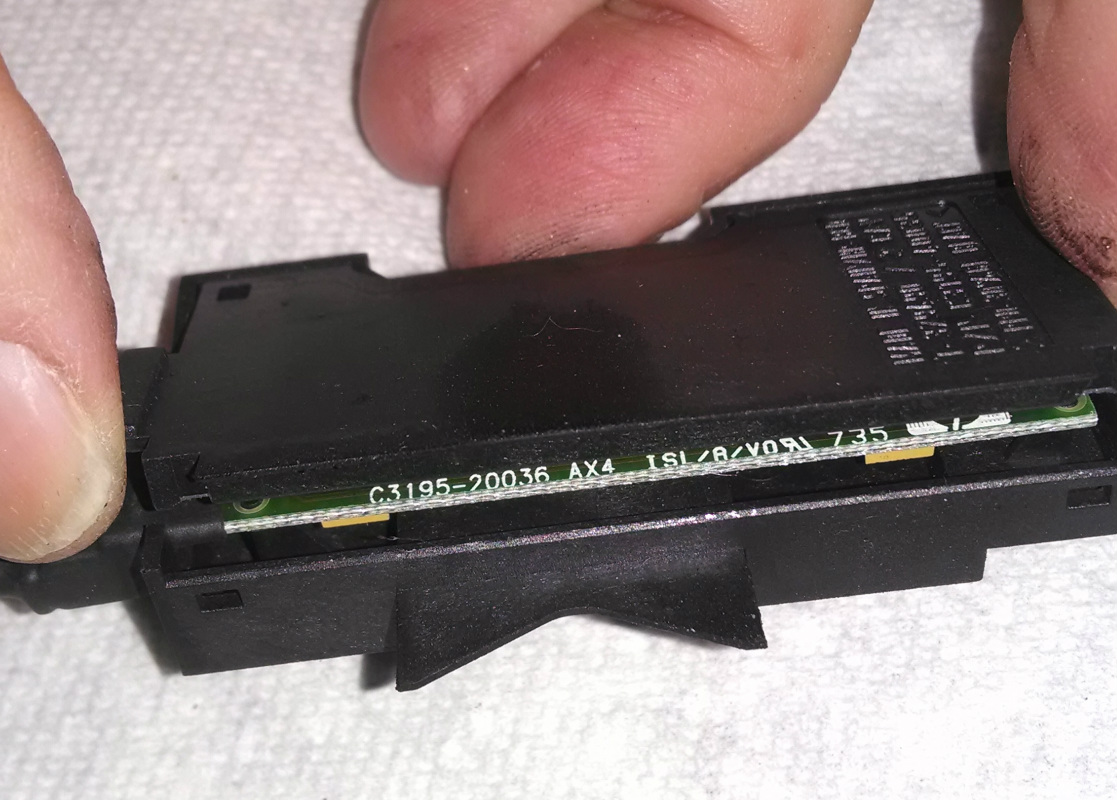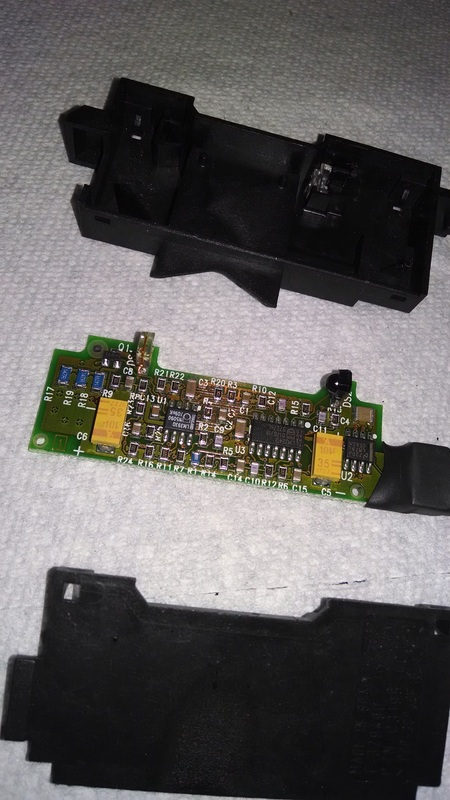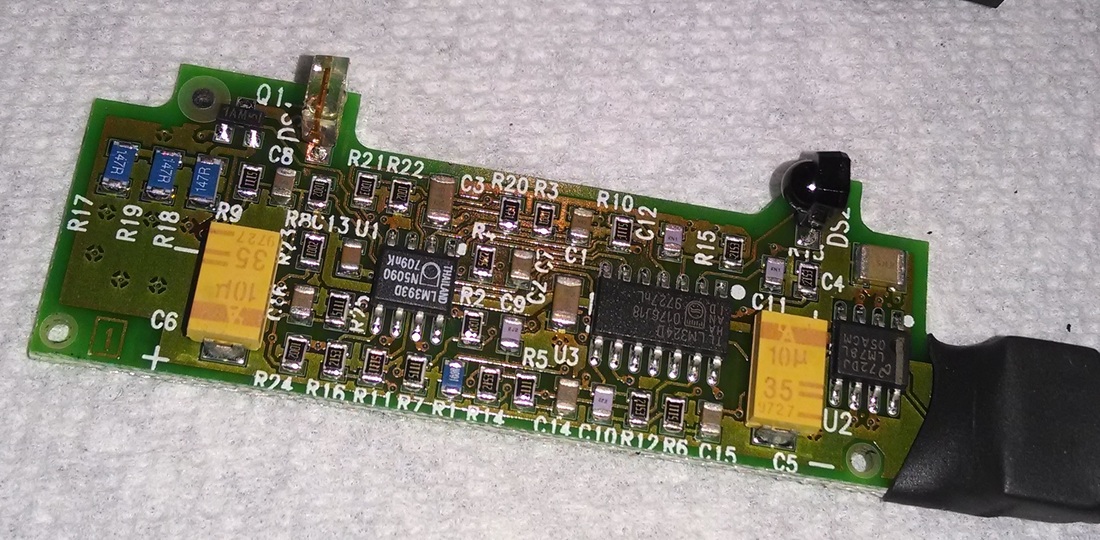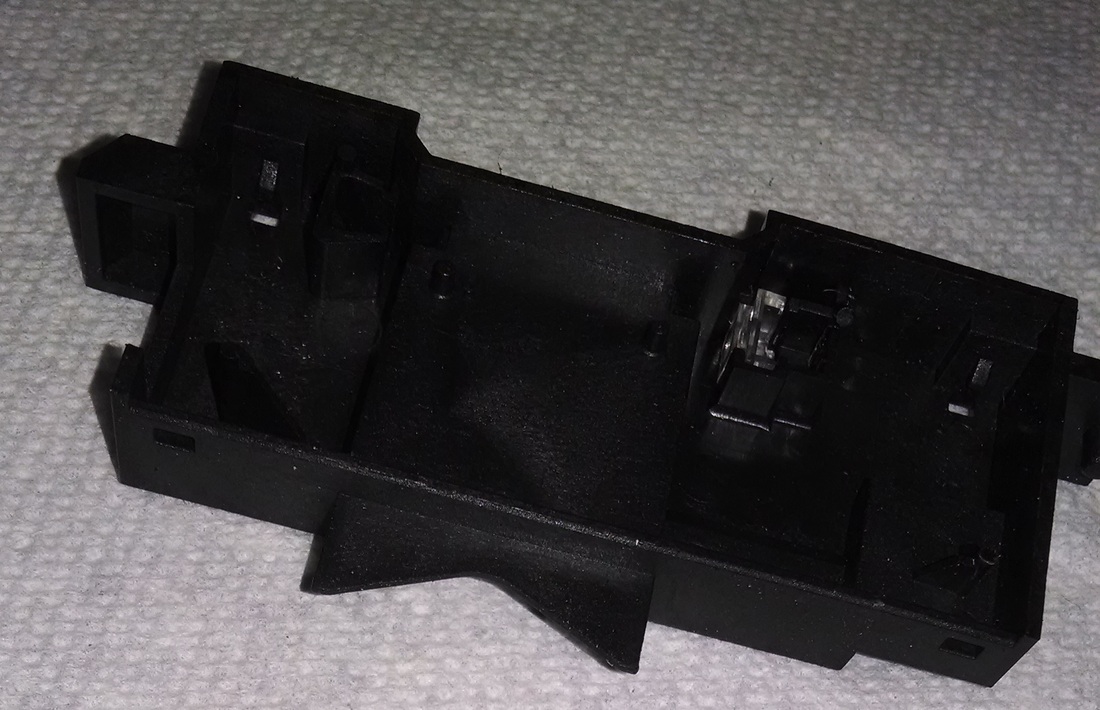1. Set PEN CHECKING (via your menu, usually under Device/Plotter Set Up) to OFF. You don't need it, you know if your cartridges are working better than the 1997 drop detector does!
2. Remove and try to clean the drop detector...be warned there is a small circuit board hidden in the drop detector's black plastic casing so you can't just flush it with running water. But you can open the casing with a small flat knife via the plastic seam. Once open you can pull the circuit board out and wipe down the sensors and rinse the black plastic casing to get all the old ink out. (See below for photos relating to this procedure.)
3. Replace the drop detector by buying a new or used one online...
NOTE: Both cleaning and replacing the drop detector require that you re-calibrate the drop detector...look it up in your service manual. If you can't find it, contact me and I'll help.