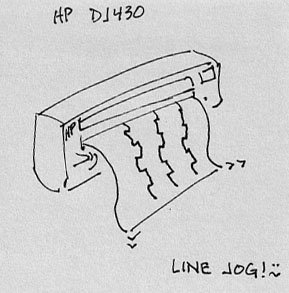|
Aaron in Phoenix is looking for an answer to his 430 Designjet line jogging...I thought it might be the encoder, he replaced the encoder and the print isn't looking any better. He's also recalibrated with the print quality re-cal. Now he's getting desperate and I'm feeling like Aaron has stumped the Plotter Princess so I asked him if I could put it out there for the rest of you to help us. If you have experience and have resolved this, please leave a "comment" at the bottom of this posting. Thanks!! 
2 Comments
Once on a 750C I had a similar problem and only resolved it by replacing the carriage motor with a new one from ebay. Think I had tried the encoder strip and the accuracy calibration and the printhead calibration.
Reply
Arian
11/27/2018 09:13:48 pm
I know this is an old post, but I may have an alternative solution. I replaced my belt, and the problem started. It would continually step just a tiny bit in one direction. I did multiple tests, changing something then doing another test. The only thing that finally fixed it was removing the motor and cleaning the sprocket. It had stuff in all the teeth, which I think was pulling the belt in strange ways, which the printer would then think was the new normal and continue to print. That last part is just a guess since I don't know how these are programmed. In any case, cleaning the sprocket fixed the problem for me (or so I think after a few tests). I should add that I cleaned the tensioner sprocket as well, just for good measure.
Reply
Your comment will be posted after it is approved.
Leave a Reply. |
|
Categories
All
Buying
CAD
Designjet 430
Designjet 450
Designjet 500
Designjet 600 / 650
Designjet 800
Drivers
Etc)
History
Ink Cartridges
Ink Cartridges
Installing
Media (Paper
Misc
Network
PDF's
Ports
Princess Picks
Printing
Troubleshooting
Win 10
Win 8
|
# 40 Refilled Ink
|