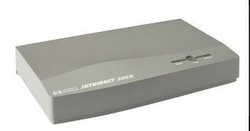
Taken from an HP Forum:
"This worked for me on a 450C I reconfigured to a 430 since black & white was sufficient for my needs and I didn't want to pay for the three color cartridges. I connected using a JetDirect 170X box I picked up on Ebay for < $20. I installed the JetDirect driver from the original installation disk first. This installed without any problems even though the disk lists "Windows NT, Windows 2000, Windows Server, Windows XP, Windows 98/Me, UNIX and Mac OS" as the operating systems and I'm running W7 64 bit. I then installed the printer from the "Devices and Printers" dialog. Choose "Add Printer", "Add a local printer" (although it seems counter-intuitive, do not use "Add a network, wireless or Bluetooth printer"), "Create New Port", "Standard TCIP Port", enter the IP address for the JetDirect box*. Continue with the new printer wizard dialogs and when you get to the the dialog to select the printer, select "Have Disk" and browse to the "pl532en" directory and select the OEMSETUP.INF file. Select DesignJet 450 from the list of printers displayed and complete the remainder of the printer installation dialog.
* I knew the IP address of the JetDirect box since I had this same config running XP. If you are installing the JetDirect box for the first time, you'll need to set the IP address of the JetDirect by whatever means is available to you (JetDirect Web Admin tool). Supposedly pressing the test button on the back of the JetDirect box will print a config page with the IP address, but this did not work for me ("Ready" light flashes, but nothing is ever printed). You might also try this link for more info on configuring the JetDirect box. http://www.mikestechblog.com/joomla/networking-section/network-printing-category/52-how-to-configure... "
And here's one more place to get info on this topic -- HP's website.
"This worked for me on a 450C I reconfigured to a 430 since black & white was sufficient for my needs and I didn't want to pay for the three color cartridges. I connected using a JetDirect 170X box I picked up on Ebay for < $20. I installed the JetDirect driver from the original installation disk first. This installed without any problems even though the disk lists "Windows NT, Windows 2000, Windows Server, Windows XP, Windows 98/Me, UNIX and Mac OS" as the operating systems and I'm running W7 64 bit. I then installed the printer from the "Devices and Printers" dialog. Choose "Add Printer", "Add a local printer" (although it seems counter-intuitive, do not use "Add a network, wireless or Bluetooth printer"), "Create New Port", "Standard TCIP Port", enter the IP address for the JetDirect box*. Continue with the new printer wizard dialogs and when you get to the the dialog to select the printer, select "Have Disk" and browse to the "pl532en" directory and select the OEMSETUP.INF file. Select DesignJet 450 from the list of printers displayed and complete the remainder of the printer installation dialog.
* I knew the IP address of the JetDirect box since I had this same config running XP. If you are installing the JetDirect box for the first time, you'll need to set the IP address of the JetDirect by whatever means is available to you (JetDirect Web Admin tool). Supposedly pressing the test button on the back of the JetDirect box will print a config page with the IP address, but this did not work for me ("Ready" light flashes, but nothing is ever printed). You might also try this link for more info on configuring the JetDirect box. http://www.mikestechblog.com/joomla/networking-section/network-printing-category/52-how-to-configure... "
And here's one more place to get info on this topic -- HP's website.