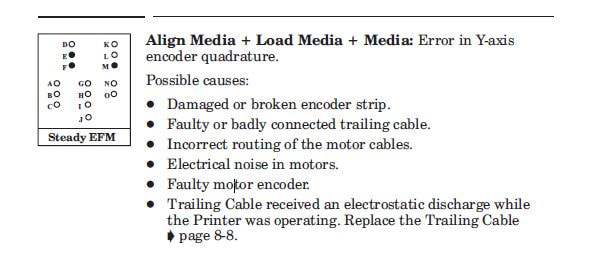I was working on getting a 450c Designjet refurbished today. New belt, cleaned up inside and out, fresh spittoon and oiled the rail. Thinking all was ok, I put the covers back on and got ready to print. BOOGERS! The LOAD + ALIGN + MEDIA lights were on and I wasn't sure what it was that was causing this.
Looking in the service manual I found a number of things it could be. I decided to try the easiest thing and wiped down the encoder strip with a soft damp paper towel. Don't Use Alcohol If You Try This - just warm water! Wiped it all the way across from far left to far right. As I was wiping I noticed a couple of ink smudges on the encoder strip. They came right up on the paper towel.
Then with the plotter turned off I moved the carriage to the middle of the machine and restarted it. This lets the carriage "refind" itself with the clean encoder strip which is the GPS of the plotter. It tells the carriage where to be from left to right. IT WORKED!
Below you can see the suggestions from the service manual.
Looking in the service manual I found a number of things it could be. I decided to try the easiest thing and wiped down the encoder strip with a soft damp paper towel. Don't Use Alcohol If You Try This - just warm water! Wiped it all the way across from far left to far right. As I was wiping I noticed a couple of ink smudges on the encoder strip. They came right up on the paper towel.
Then with the plotter turned off I moved the carriage to the middle of the machine and restarted it. This lets the carriage "refind" itself with the clean encoder strip which is the GPS of the plotter. It tells the carriage where to be from left to right. IT WORKED!
Below you can see the suggestions from the service manual.